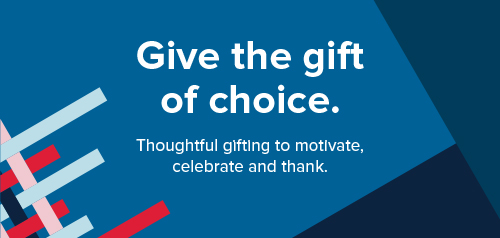Give endless possibilities
Share countless fashion, dining and entertainment possibilities with a CF SHOP! card.


A gift that will please everyone
Whether it is to celebrate a birthday, say “thank you” or simply to go shopping, the CF SHOP! card says it all. You are a few clicks away from making a loved one happy!
Buy yours today >Countless shopping destinations
Redeemable at thousands of retailers, restaurants and entertainment destinations in CF shopping centres and office properties across Canada.
Where to use it >

Corporate and bulk purchasing
The CF Gift Card Corporate Order Program offers a variety of ways for businesses and associations to buy gifts in bulk to give to large groups of employees, members or customers.
Buy now >Frequently Asked Questions
The physical CF SHOP! card can be used at thousands of the top shopping, dining, and entertainment destinations in CF shopping centres and office properties across Canada. As participation is voluntary, and may vary from centre to centre, it is a good idea to check Cadillac Fairview Shopping Centres for a complete list of participating stores.
When you arrive at a retail location, let the store associate know you will be using the CF SHOP! card to pay for your purchase and swipe the card at the retailer’s terminal to make payment.
Always ensure you have enough money on your CF SHOP! card before you make your purchase. CF SHOP! card balances are available in real-time from CFRegister.ca. You may also make split purchase payments using your CF SHOP! card by telling the store associate how much money you have left on your CF SHOP! card and paying the difference using another form of payment.
There are several ways you can check balances and transactions:
- CFRegister.ca: Card balances and transactions made with the CF SHOP! card can be accessed online at cfregister.ca by entering your CF SHOP! Cards’s 16-digit card number and 6-digit Security Code.
- Customer Support Line: Card balances are also available by phoning the Gift Card Support line at 1-800-755-0257.
- CF Guest Services: CF SHOP! Card balances can be provided by CF Guest Services staff at any of our shopping centres across Canada.
The return and refund policies vary by merchant. Their policies may be to credit the funds back to your card, give you in-store credit or give you cash back. Funds credited back to the CF SHOP! card may not be immediately available. For more details or assistance please contact customer service at 1-800-775-0257.
This does not apply for promotional cards. Make sure to check the front and back of your card for more details.
The funds on your CF SHOP! card do not expire, but your card does. Contact support at 1-800-755-0257 or visit us at Guest Services at any CF shopping centre if your card is about to expire or has expired and you can have the remaining balance transferred to a new card at no cost.
This does not apply for promotional cards. Make sure to check the front and back of your card for more details.
No, the physical CF SHOP! card is not compatible with Apple Pay or Google Pay. To make payment, the physical CF SHOP! card must be swiped at the store’s terminal.
No, the CF SHOP! card can only be used to make purchases in-store at participating Cadillac Fairview retail locations.
You can obtain a replacement physical card with remaining funds transferred over to a new card if your physical CF SHOP! card is ever lost or stolen. Visit Guest Services at any CF shopping centre and present your original purchase receipt to show proof of ownership. View your card details for a CF SHOP! card gift card(s) registered on CFRegister.ca. A replacement fee of up to CAD $5 per card applies for lost, stolen or damaged cards.
This does not apply for promotional cards. Make sure to check the front and back of your card for more details.